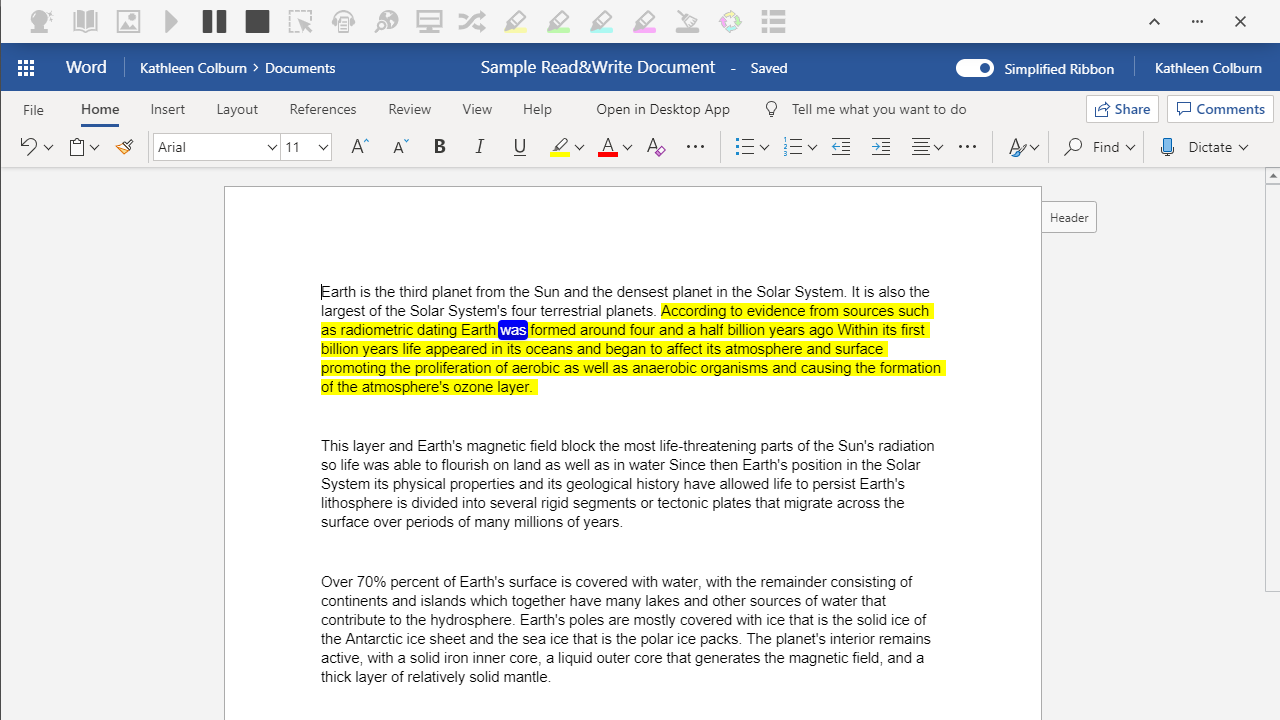Read&Write for Microsoft Edge™
추천Texthelp Ltd.400,000+명의 사용자
(58)
접근성
Texthelp Ltd.400,000+명의 사용자
(58)
접근성
이 확장은 브라우저 버전과 호환되지 않으므로 설치할 수 없습니다. 사용자 브라우저와 호환되지 않음
설명
Wonderfully intuitive and easy-to-use, Read&Write for Microsoft Edge™ provides personalized support to make documents, web pages and common file types in OneDrive (including: Word Online and OneNote Online) more accessible. It’s designed to help everyone engage with digital content in a way that suits his/her abilities and learning styles. Read&Write offers a range of powerful support tools to help you gain confidence with reading, writing, studying and research. Install Read&Write for Microsoft Edge™ to access these support tools. Read&Write for Microsoft Edge™ is now part of the Read&Write multi-platform solution from Texthelp Ltd. Trial Information All features are available for 30 days, after which only Speech and Translator can be used.
사용자 리뷰
Welch,
유용한 리뷰인가요?
Joshua
유용한 리뷰인가요?
Jon
유용한 리뷰인가요?