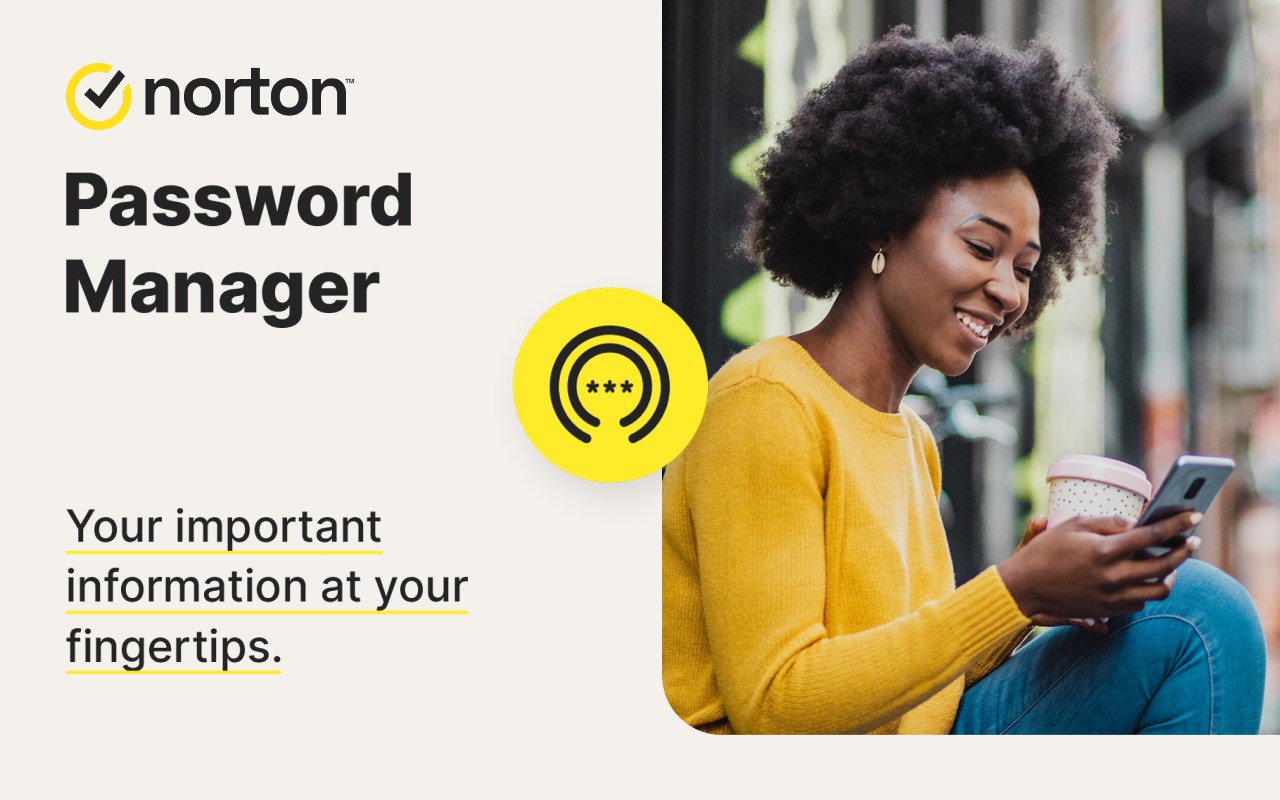Norton Password Manager
NortonLifeLock Inc.3,000,000+명의 사용자
(1.8K)
생산성
NortonLifeLock Inc.3,000,000+명의 사용자
(1.8K)
생산성
이 확장은 브라우저 버전과 호환되지 않으므로 설치할 수 없습니다. 사용자 브라우저와 호환되지 않음
설명
Norton Password Manager helps provide the tools you need to create, store, and manage your passwords, credit card and other sensitive information online more– safely and securely. With this add-on you can easily access your Password Manager Vault from your Microsoft Edge browser. Please note - this extension works only on newer versions of Windows 10 - please review the System Requirements carefully.
사용자 리뷰
Mark
유용한 리뷰인가요?
Bambi
유용한 리뷰인가요?
Carolyn
유용한 리뷰인가요?