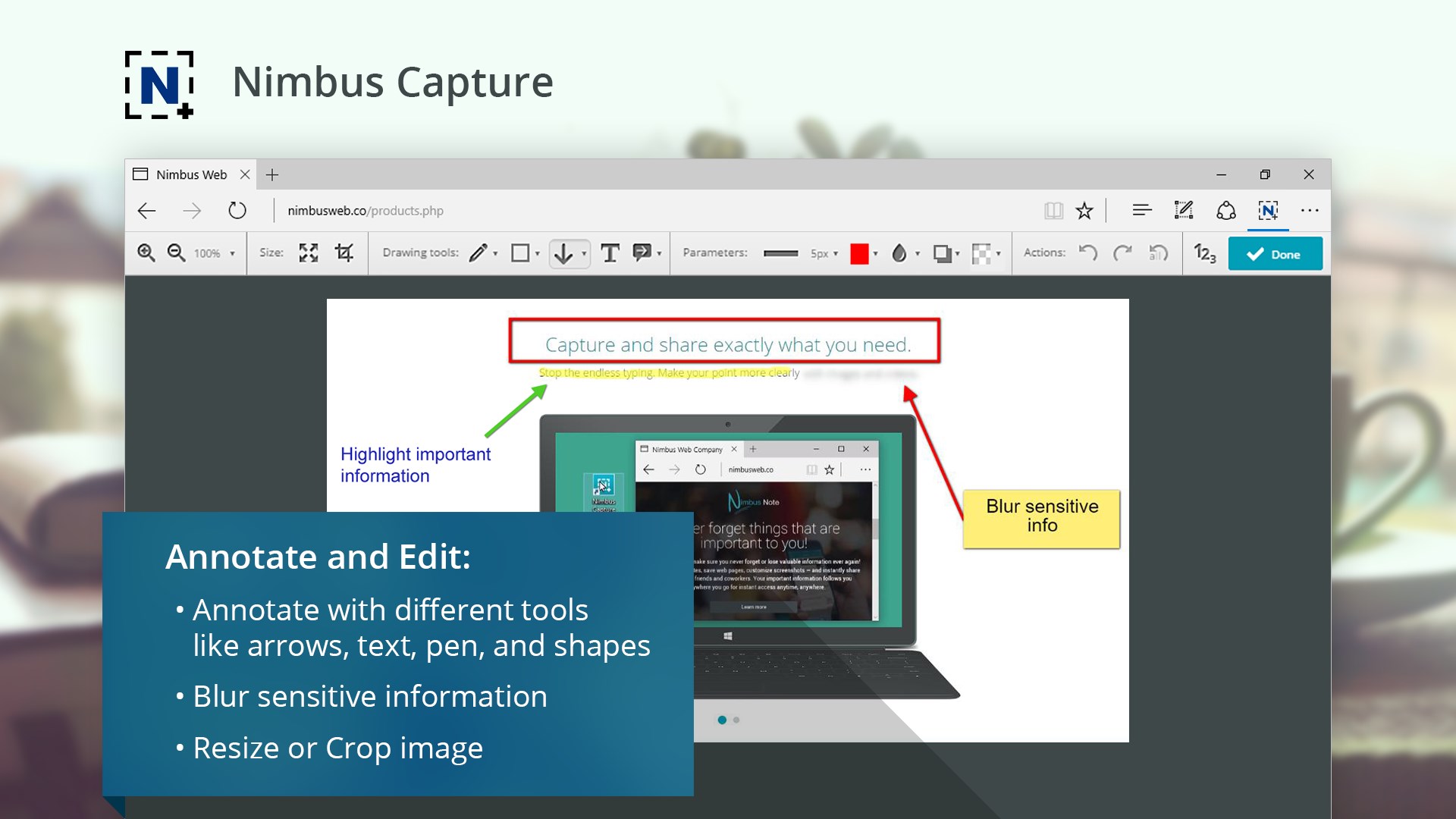Nimbus Screenshot & Screen Video Recorder
BrosnaichteNimbus WebLuchd-cleachdaidh (300,000+)
(76)
Dèanadas
Nimbus WebLuchd-cleachdaidh (300,000+)
(76)
Dèanadas
Cha ghabh an leudachan seo a stàladh a chionn ’s nach eil e co-chòrdail le tionndadh a’ bhrabhsair agadChan eil co-chòrdail leis a’ bhrabhsair agad
Tuairisgeul
Screen Capture FULL Web page or any part. Edit screenshots. Record screencasts - record video from your screen. ✔ Screen capture whole or partial screenshots ✔ Edit and annotate screenshots ✔ Screencasts — record video from your screen and webcam ✔ Trim and Crop screencasts ✔ Record how to guides ✔ Convert video to gif and mp4 ✔ Quickly Upload and Share screenshots and screencasts 📷 Capture screenshots ▸ Capture the entire web page, or a specific section of it ▸ Supports scrolling when capturing screenshots from web pages ▸ Capture the entire browser window ▸ Capture a screenshot of another program ▸ Quickly capture a section of the webpage ▸ On a blank canvas, create your own simple drawing or model ▸ You can add own watermark on screenshot (Premium) 🎥 Record videos and share screencasts ▸ Record video from your screen to make a screencast ▸ Record video of another active program ▸ Record video from a webcam ▸ Add your own watermark on the video (Premium) ▸ Customize the video screen resolution and frame rate ▸ Annotate the video with various shapes, including arrows and rectangles ▸ Convert from WebM to MP4 and GIF (Premium) ▸ Crop your video (Premium) ▸ Trim your video (Premium) ▸ Upload the screencast either to Nimbus Note or save to your disk ▸ Publish screencasts on Youtube (Premium) ▸ Upload videos to Google Drive, and Dropbox (Premium). ✄ Edit your screenshots ▸ Add graphics and text boxes to your screenshot ▸ Resize and crop ▸ Add arrows and stickers ▸ Highlight text ▸ Blur certain sections to hide sensitive information ▸ Add watermarks (premium) 🚀 Share your screenshots ▸ Save screenshots in JPG and PNG ▸ Save to Nimbus Note ▸ Quick upload and share without registration ▸ Send screenshots to Slack ▸ Upload screenshots to Google Drive, and Google Classroom ▸ Upload screenshots to Dropbox (Premium) ▸ Save screenshots to a PDF ▸ Add comments to your screenshots and screencasts ★ Nimbus is certified for Education: ✔ FERPA (Family Education Rights & Privacy Act) ✔ COPPA (Children's Online Privacy Protection) ✔ CSPC (California's Student Privacy Certified) ✔ iKeepSafe (Privacy Compliance Organization)
Lèirmheasan nan cleachdaichean
Nicholas
A bheil seo cuideachail?
Jeffrey
A bheil seo cuideachail?
Erik
A bheil seo cuideachail?