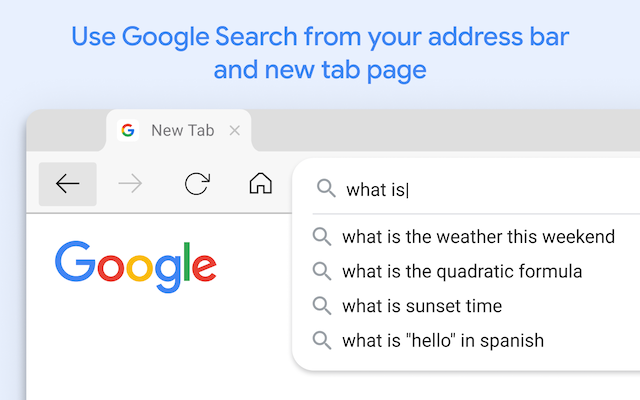Google Search for Microsoft Edge
(1)
搜尋工具
Google Search for Microsoft Edge
Google LLC1,000+ 使用者
(1)
搜尋工具
Google LLC1,000+ 使用者
(1)
搜尋工具
無法安裝此延伸模組,因為它與您的瀏覽器版本不相容 與您的瀏覽器不相容
描述
Easily access Google Search right from your browser’s address bar and when you open a new tab. HOW TO ENABLE THE EXTENSION (REQUIRED) After installation, enable the extension in 2 easy steps: 1. Click “Turn on” in the pop-up dialog 2. Toggle on the “Google Search for Microsoft Edge” extension If the pop-up dialog disappears, you can also enable it at any time in Edge's Extension Settings by navigating to the 3 dot menu in the top right. Click "Extensions", select "Manage Extensions", and toggle on the Google Search for Microsoft Edge extension.
沒有使用者評論
還沒有人評論此附加元件,成為第一個新增評論的使用者吧。