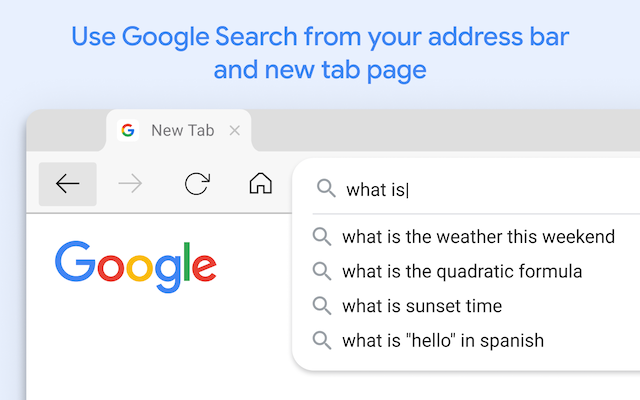Google Search for Microsoft Edge
(1)
অনুসন্ধানৰ সঁজুলিসমূহ
Google Search for Microsoft Edge
Google LLC2,000+ ব্যৱহাৰকৰ্তা
(1)
অনুসন্ধানৰ সঁজুলিসমূহ
Google LLC2,000+ ব্যৱহাৰকৰ্তা
(1)
অনুসন্ধানৰ সঁজুলিসমূহ
এই এক্সটেনশ্বনটো স্থাপন কৰিব নোৱাৰি কিয়নো ই আপোনাৰ ব্ৰাউজাৰ সংস্কৰণৰ সৈতে সংগত নহয় আপোনাৰ ব্ৰাউজাৰৰ সৈতে অসংগত
বিৱৰণ
Easily access Google Search right from your browser’s address bar and when you open a new tab. HOW TO ENABLE THE EXTENSION (REQUIRED) After installation, enable the extension in 2 easy steps: 1. Click “Turn on” in the pop-up dialog 2. Toggle on the “Google Search for Microsoft Edge” extension If the pop-up dialog disappears, you can also enable it at any time in Edge's Extension Settings by navigating to the 3 dot menu in the top right. Click "Extensions", select "Manage Extensions", and toggle on the Google Search for Microsoft Edge extension.
কোনো ব্যৱহাৰকৰ্তা সমীক্ষা নাই
কোনেও এতিয়াও এইটো এড-অন পৰ্য্যালোচনা কৰা নাই। এটা পৰ্য্যালোচনা যোগ কৰিবলৈ প্ৰথমজন হওক৷