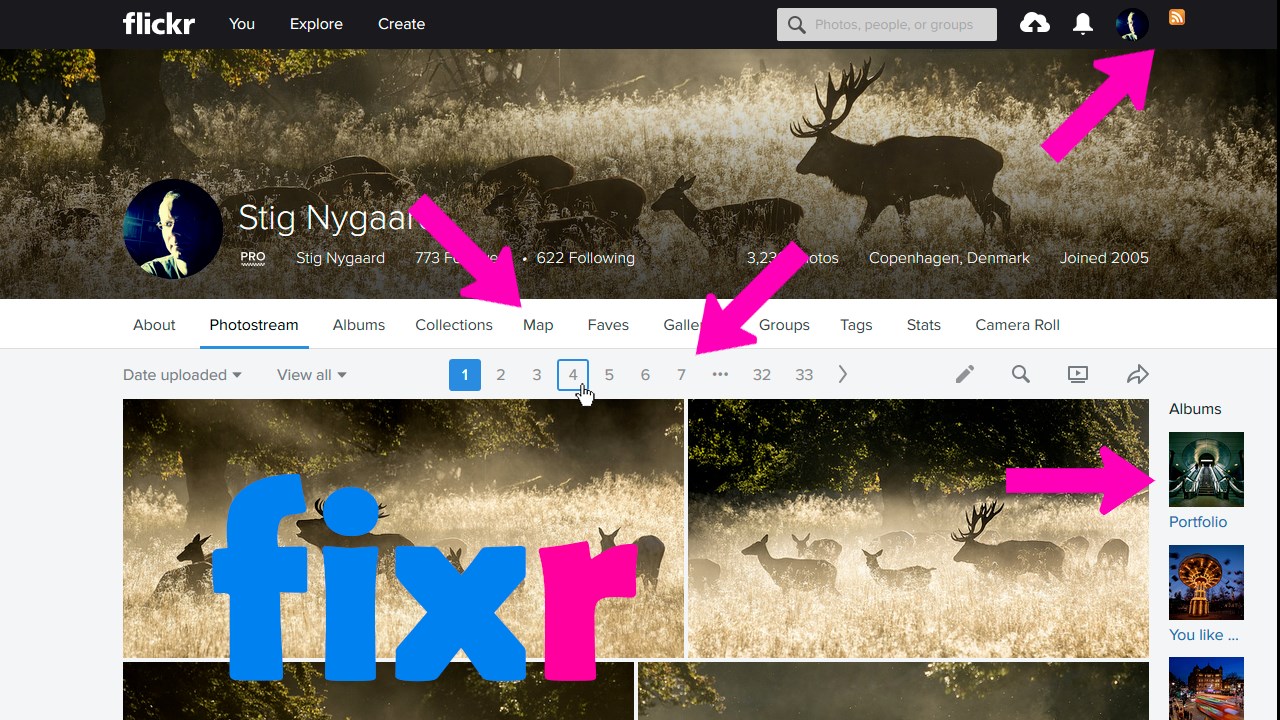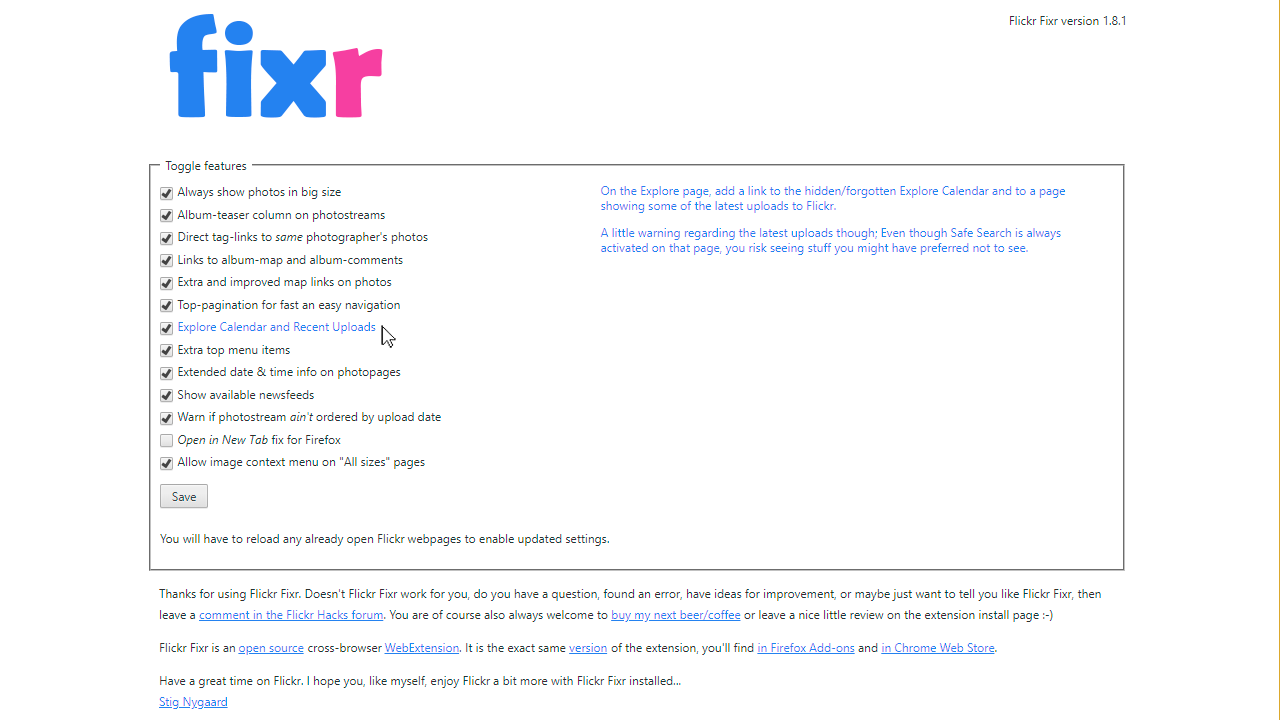Flickr Fixr
추천Stig Nygaard1,000+명의 사용자
(19)
소셜
Stig Nygaard1,000+명의 사용자
(19)
소셜
이 확장은 브라우저 버전과 호환되지 않으므로 설치할 수 없습니다. 사용자 브라우저와 호환되지 않음
설명
A multi-feature add-on to fix some annoyances, make Flickr more "explorative" and bring back some lost features...
The current major features:
1) Album-teaser column on photostreams.
In one of the big Flickr-updates some years ago, the column to feature a photographer’s albums or collections disappeared and made Flickr less gallery-like and less inviting for exploration in photographers' “backlog”. But Flickr Fixr puts back a column featuring albums on every photographer's photostreams. The 10 first albums as sorted in Flickr Organizer are shown in this column.
2) Direct tag-links to same photographer's photos.
When hovering the mouse over a photo-tag, Flick Fixr adds an extra link in tag, pointing to the same photographer's similar tagged photos.
3) Links to album-map and album-comments.
Adds two extra links in "album headers". One link pointing to a map with current album's photos, and another link pointing to the old hidden/forgotten page with album comments. The last is also a great page for reading (and editing) long album descriptions.
4) Highlight geotagged photo on associated map + Google Maps link.
Makes sure geoposition of photo is highlighted when following link to Flickr Map from a geotagged photo. Plus, on the photopage for a geotagged photo, also adds a link to show geoposition of photo directly on Google Maps.
5) Top-pagination for fast an easy navigation.
Are you annoyed by having to scroll to the bottom of photostreams for pagination? Flickr Fixr adds a pagination-bar above the streams for fast and easy navigation. But because the pager-bar sometimes gets pretty wide and might overlap other icons or dropdowns also placed right above the photostream, the top-pager is hidden until you hover your mouse over the center-area right above the photostream. The top-pager is available on photostreams, album-pages, favorite collections, ("beta experience") group pools and on the Explore page.
6) Explore Calendar and Recent Uploads.
On the Explore page, Flickr Fixr adds a link to the hidden/forgotten Explore Calendar and to a page showing some of the latest uploads to Flickr. A little warning regarding the latest uploads though; Even though Safe Search is activated on that page, you risk seeing stuff you might have preferred not to see.
7) Extra top menu items.
Adds Tags, Collections and Map items to both the user ("You" dropdown) and the photographer menus (menu bar).
8) Better date & time info on photopages
Emphasis of Taken Date instead of Upload Date. Adding Replaced Date when it is detected. And full timestamp on Taken and Upload dates also available via mouseover.
9) Show available newsfeeds.
When an Atom or RSS newsfeed is detected on a Flickr page, an orange feed-icon is added as link to this. The feed-icons are added in upper right corner of the pages. Feature works both for pages on the main flickr.com domain and for the blogs on blog.flickr.net and code.flickr.net.
10) Set speed of slideshows
Via Flickr Fixr's Options page you can set the number of seconds each image are to be shown when running a slideshow on Flickr. Flickr's (normally fixed) duration is 5 seconds pr. image, but Flickr Fixr allow you to set the duration to any number between 1 and 60 seconds pr. image.
Flickr Fixr has an Options page where you can enable or disable features you like or dislike.
More info about Flickr Fixr in the "Flickr Hacks" forum on Flickr. You will also find announcements of new versions and features here, plus bug reports and other feedback:
https://www.flickr.com/groups/flickrhacks/discuss/72157655601688753/
Have an awesome time on Flickr :-)
/Stig
https://www.flickr.com/photos/stignygaard/
https://www.rockland.dk/
사용자 리뷰
william
유용한 리뷰인가요?
응답한 개발자 Stig Nygaard
Nina
유용한 리뷰인가요?