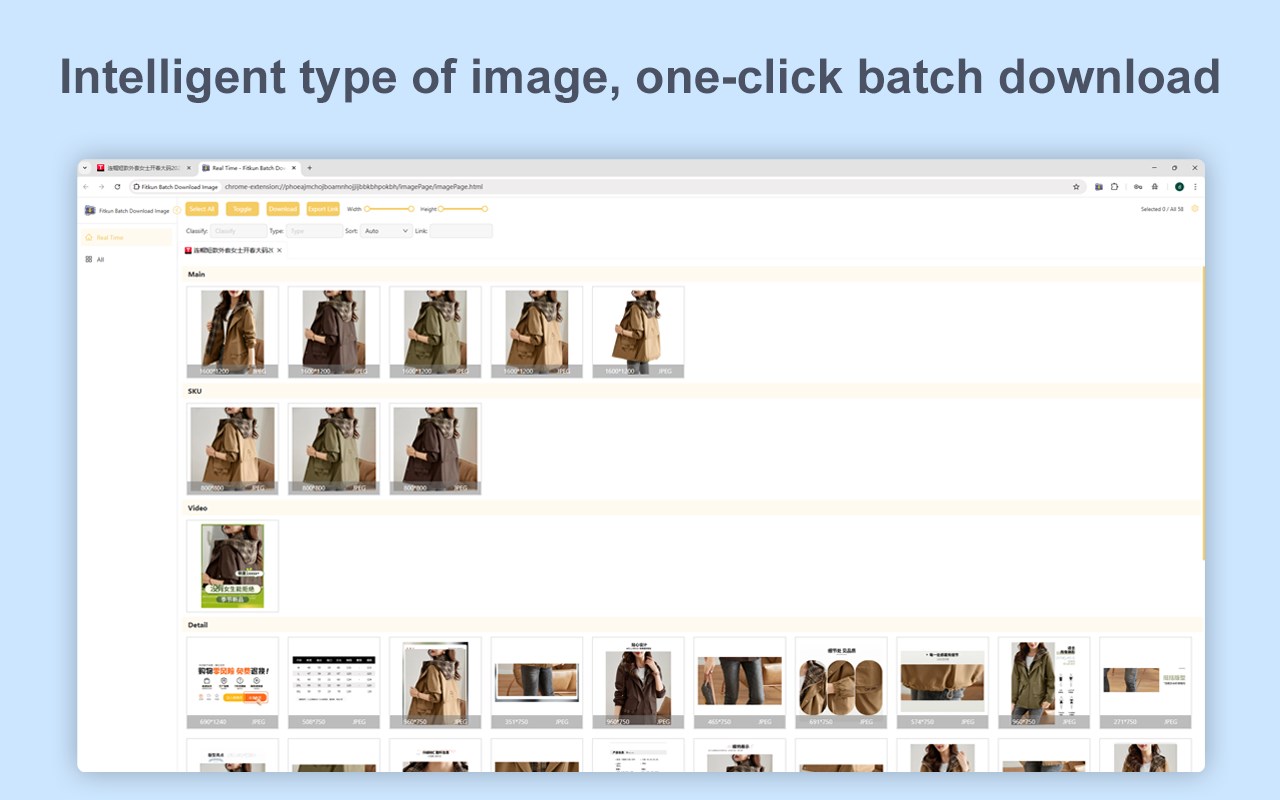Fitkun Batch Download Image
(16)
Productivity
Fitkun Batch Download Image
fitkun20,000+ Users
(16)
Productivity
fitkun20,000+ Users
(16)
Productivity
This extension cannot be installed as it is not compatible with your browser version Incompatible with your browser
This extension can be opened within the sidebar in Microsoft Edge. Opening it in the sidebar allows you to browse and access your extension in a side-by-side view.
Description
Fitkun is a browser extension that can find, select, filter and batch download images from any web page. Batch Download Supports one-click selection / deselection, can download one by one, or one-click batch download, saving time and energy. Integrated Smart Scripts Fitkun integrates smart scripts from many websites, including mainstream e-commerce websites (displayed by main, sku, details, product video), blog websites, comic websites (displayed in sequence and downloaded in sequence), etc. You can extract image you need on demand, saving your time and improving efficiency. Multi-Modality Fitkun provides sidepanel, new tab to open the image extraction page, and the sidepanel opening method can obtain page pictures in real time, which is convenient and fast, and can obtain image of the current page or all pages on demand. Multi-Condition Filter Provides multi-condition filtering by image format, width, height, image link, source link, etc. Image Edit Built-in powerful image edit tools, you can edit image twice, and save them easily to improve efficiency. Search by Image The image search function is integrated, which allows you to find similar products on 1688 and search for image sources. Format Conversion Built-in image format conversion function, quickly convert images into specified formats and download them. Intelligent HD Image Analysis We have added large image analysis rules for many websites, so you can effortlessly extract HD images from the page and download them with one click. Provide bright color theme and dark theme, free to switch.
User reviews
xin
Was this helpful?