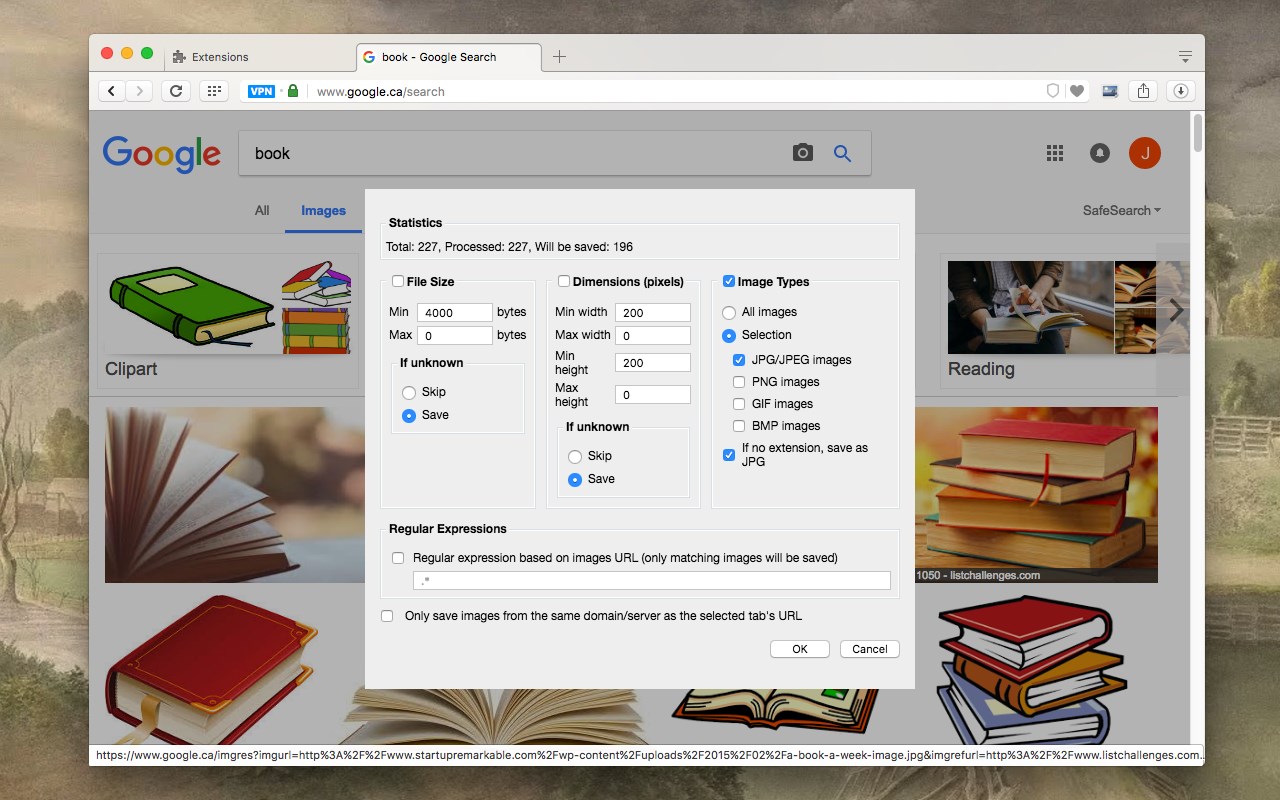Download All Images
(15)
생산성
Download All Images
Bermet30,000+명의 사용자
(15)
생산성
Bermet30,000+명의 사용자
(15)
생산성
이 확장은 브라우저 버전과 호환되지 않으므로 설치할 수 없습니다. 사용자 브라우저와 호환되지 않음
설명
Download all images from the current web page with this highly customizable extension. Features: 1. Detects all images loaded on the current web page (even if they're nested iframes) 2. Filters images by file size, dimension, URL, or type (JPEG, PNG, BMP, or GIF) 3. Finds images in links, background scripts, and CSS files 4. Displays images in a gallery view before downloading 5. Download blob-type images even if the source is dead Filters: 1. Filter by file-size 2. Filter by image dimension 3. Filter by image type 4. Filter by image URL (regular expression matching) 5. Filter by same-origin policy 6. Detect image width and height by download only the header section of the image For FAQs please visit: http://add0n.com/save-images.html For bug reports use: https://github.com/belaviyo/save-images/issues Note: When you press the "Save" button, all selected images are saved to the default download directory of your browser, or a specified subfolder. Change Log: version 0.1.1 The extension now stores images in a sub-folder (default sub-folder name is domain's name) One security bug is fixed. Version 0.2.0 Images are now saved in a zip archive to prevent multiple downloads and better file-naming The image detection algorithm is improved. Version 0.2.1 User preferences are now persistent. It is still possible to reset them from the UI It is now possible to ask for "Save Dialog" from the UI There is progress indicating how many images proceed UI closes itself when all images are downloaded. Version 0.2.2 Deep image searching through all links (up to two levels) Updates JSZip library Version 0.3.4 Gallery view can be opened in a new browser tab A single image can be clicked in a gallery view It is possible to download images from multiple tabs at once Version 0.3.7 Two new filters: remove identical images and remove images with blacklisted keywords It is now possible to stop the image spider from the UI without closing it Version 0.5.6 Deeps search level 3 which searches for both links and images in the destination HTML pages Custom RegExp filters to increase the searching speed. Version 0.9.0 Moves to manifest v3 Internal module to detect image width and height only by downloading the header section Detects images first, then detects other mime types The extraction of hard-coded image links is improved
사용자 리뷰
Mario
유용한 리뷰인가요?
Stanton
유용한 리뷰인가요?